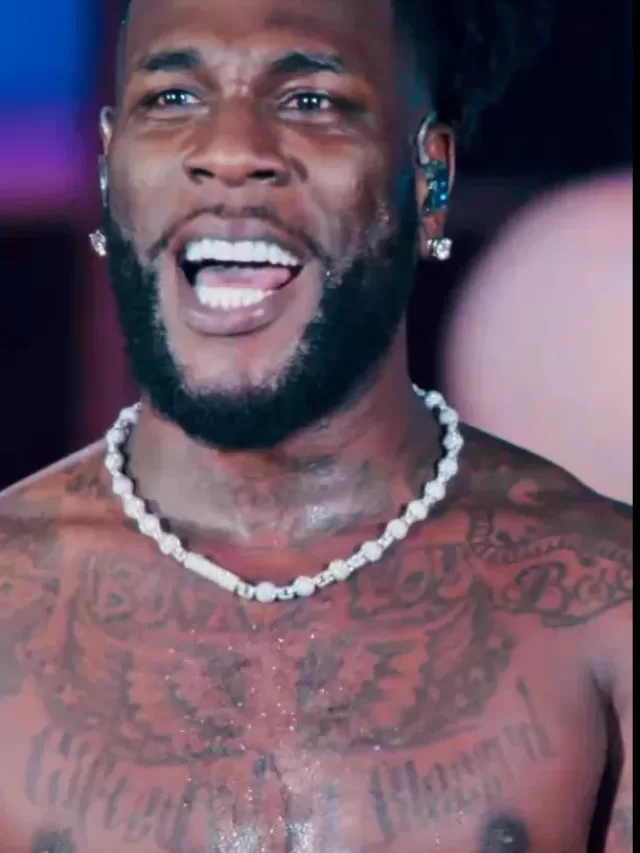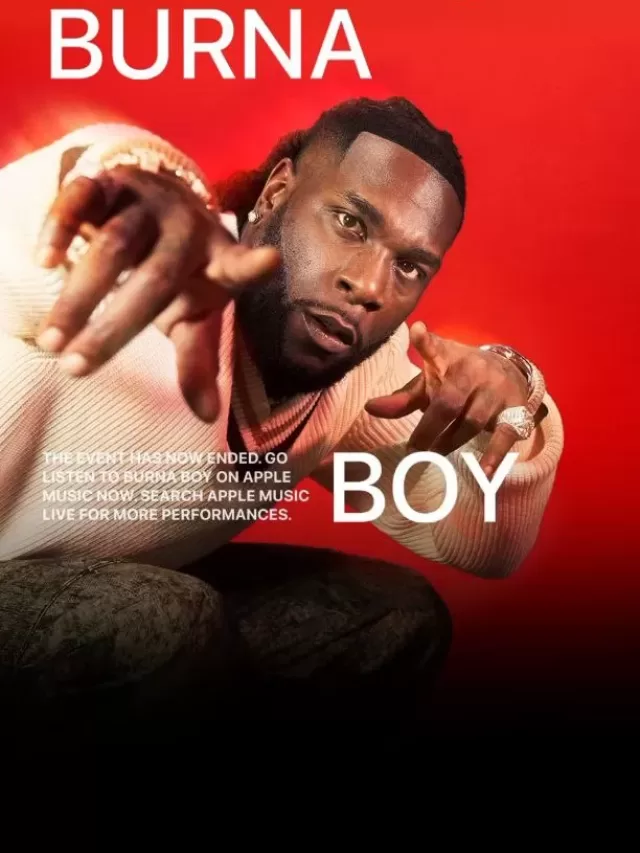In the rapidly evolving space of artificial intelligence, Microsoft has taken a significant step forward by integrating a screenshot feature into its AI systems. While this innovation promises to enhance productivity and streamline workflows, it has also sparked a heated debate about privacy implications. Here’s a deeper dive into this controversial development and its potential impact on users’ privacy.
The New AI Feature: Enhancing or Intruding?
Microsoft’s new AI-driven screenshot feature is designed to automatically capture images of a user’s screen. The intention behind this is to provide a more seamless and intuitive user experience. For instance, if you’re in the middle of a project and need to reference a previous task, the AI can pull up the relevant screenshot without any manual input. This can save time and reduce the need for constant manual note-taking.
However, this convenience comes at a potential cost. The AI doesn’t just capture what you want it to – it captures everything on your screen. This includes sensitive information, personal messages, and confidential work documents. The indiscriminate nature of the screenshotting process raises significant concerns about what happens to these images once they’re captured.
Privacy Implications: A Double-Edged Sword
The core of the controversy lies in data security and privacy. Critics argue that the AI’s capability to take and store screenshots could lead to massive data breaches. If these screenshots are stored on Microsoft’s servers or shared across the cloud, they could potentially be accessed by unauthorized parties. This opens up a Pandora’s box of privacy issues.
Moreover, there’s the question of consent. Users may not be fully aware that their screens are being captured. Even if they are, they might not have a clear understanding of how this data is used, stored, or protected. The lack of transparency could lead to mistrust and backlash from users who feel their privacy is being invaded.
Microsoft’s Stance: Balancing Innovation and Privacy
Microsoft has responded to these concerns by emphasizing their commitment to user privacy. They assure users that all data captured by the AI is encrypted and stored securely. Additionally, Microsoft claims that the AI’s screenshot feature can be disabled, giving users control over their data.
Despite these reassurances, privacy advocates remain skeptical. The key issue is not just about data security, but also about user consent and awareness. Microsoft needs to ensure that users are fully informed about how the AI feature works and what data it captures. Clear communication and robust privacy settings are essential to mitigate concerns.
The Bigger Picture: AI and Privacy in the Digital Age
The controversy surrounding Microsoft’s screenshot feature is part of a larger debate about AI and privacy. As AI systems become more integrated into our daily lives, the potential for privacy breaches increases. Companies need to navigate this landscape carefully, balancing innovation with the need to protect user data.
For users, it’s crucial to stay informed about the tools and technologies they use. Understanding how these systems work and what data they collect can help individuals make more informed choices about their digital privacy.
Conclusion: A Call for Transparency and Control
Microsoft’s AI screenshot feature is a powerful tool that can enhance productivity, but it also highlights the need for greater transparency and control over personal data. As AI continues to evolve, both companies and users must prioritize privacy to ensure that technological advancements do not come at the expense of personal security.
In summary, while Microsoft’s latest AI feature offers significant benefits, it also serves as a reminder of the importance of safeguarding our digital privacy. By staying informed and demanding transparency, users can enjoy the benefits of AI without compromising their personal data.